Find the answers to our mostly asked questions...
you can find all the answer to your questions down below!
How do i register to FullBoost?
To Create an Account on FullBoost, compile the form on the “Register Page”.
How to edit my Profile on FullBoost?
To Edit your Account Profile on FullBoost, go on the “Account/Profile Setting Page”
How to post on FullBoost?
To post on the Social Network side, go on the “Social Network” and create a post by the Form.
How to create a story on FullBoost?
To Create a Story on FullBoost, go to the “Social Network” and use the Story Form.
How to add Friends on FullBoost?
To Add Friends on FullBoost, go to the “Member Page” and Search for the Friend to Add.
How to create a Group on FullBoost?
To Create a Group on FullBoost, go to the “Groups Page” and Create a New Group.
How to Gain Pistons and Credits on FullBoost?
To Gain Pistons and Credits on FullBoost, complete all the Quests and be active to Rank Up.
How to Download the FullBoost app?
To Download the FullBoost App, go to the Store of your Smartphone then search and Download the FullBoost App.
How to Reach the Shop of FullBoost?
To reach the Shop of FullBoost, Go to the “Header/Footer” and Click on the Shop Page.
How to start a Course on FullBoost?
To Start a Course on FullBoost, go to the “Course Page” and select the Course you want to Start.
How to Get Verified Account on FullBoost?
To get “Verified Account” on FullBoost, you need to activate a “Verified Membership Plan”, you can find more Info in “Plans Page”.
How to contact FullBoost Team?
To Contact the FullBoost Team, go to the “Contact Page” And compile the Form.
How to have Support on FullBoost?
To have Private Support on FullBoost, Go to the “Contact Us Page” and use the correct e-mail for your needs.
How to use Light/Dark mode on FullBoost?
To use the Light/Dark mode on FullBoost, click on the “Mode Changer Button” on the Header.